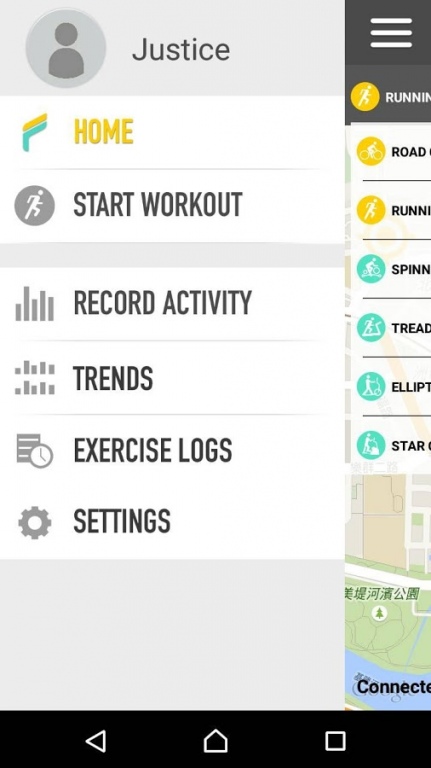FlyFit 1.0.052801
Free Version
Publisher Description
This App requires FlyFit Smart Ankle Tracker. Log in with a FlyFit account to ensure that all of your data is synced.
FlyFit App support fingertip access to all of your FlyFit data anytime, anywhere. The charts, graphs, maps allow you to quickly view activities, track progress toward goals and make better decision with your health and fitness. FlyFit is a revolutionary system that guides every step to a better, healthier you.
Track Your Fitness
FlyFit Smart Ankle Tracker tracks your progress on the go. You keeps track of your total steps, stairs, cycles and swim kicks, sleep patterns without smartphones. Only upload the data to the app when you want to see them.
Understand Your Sleep and Activity
FlyFit keeps track and analyzes your sleep. It creates detail report of your sleep time and sleep quality and helps you make better choices with your health and well-being.
Track your runs, walks, bike rides, swims, training workouts and other fitness activities using FlyFit and your iPhone.
FlyFit Real-time Mode
Calculate running pace, cycling speed, steps, cadence, swim kicks, route distance, elevation and calorie burn in high accuracy and in real time!
About FlyFit
FlyFit is a free app for Android published in the Health & Nutrition list of apps, part of Home & Hobby.
The company that develops FlyFit is FlyFit. The latest version released by its developer is 1.0.052801.
To install FlyFit on your Android device, just click the green Continue To App button above to start the installation process. The app is listed on our website since 2015-05-28 and was downloaded 42 times. We have already checked if the download link is safe, however for your own protection we recommend that you scan the downloaded app with your antivirus. Your antivirus may detect the FlyFit as malware as malware if the download link to com.myflyfit.android is broken.
How to install FlyFit on your Android device:
- Click on the Continue To App button on our website. This will redirect you to Google Play.
- Once the FlyFit is shown in the Google Play listing of your Android device, you can start its download and installation. Tap on the Install button located below the search bar and to the right of the app icon.
- A pop-up window with the permissions required by FlyFit will be shown. Click on Accept to continue the process.
- FlyFit will be downloaded onto your device, displaying a progress. Once the download completes, the installation will start and you'll get a notification after the installation is finished.